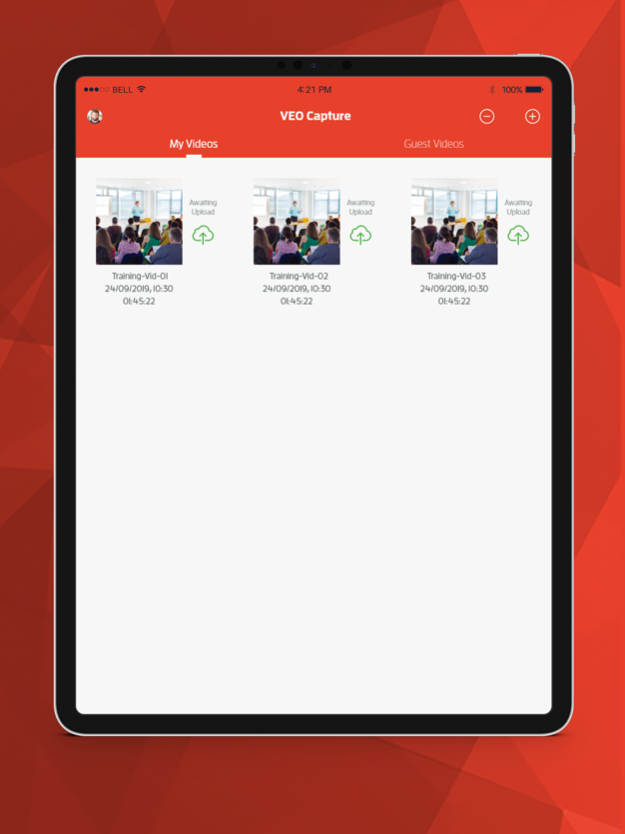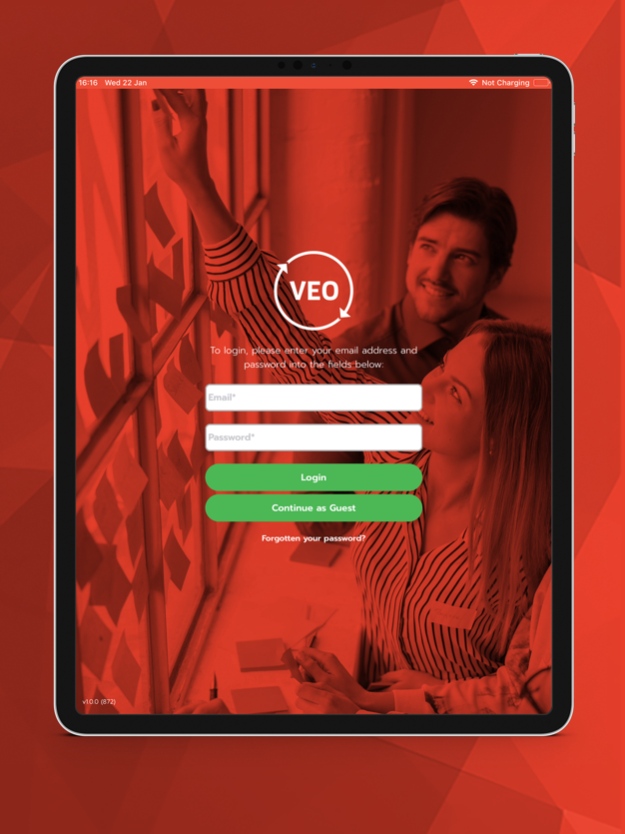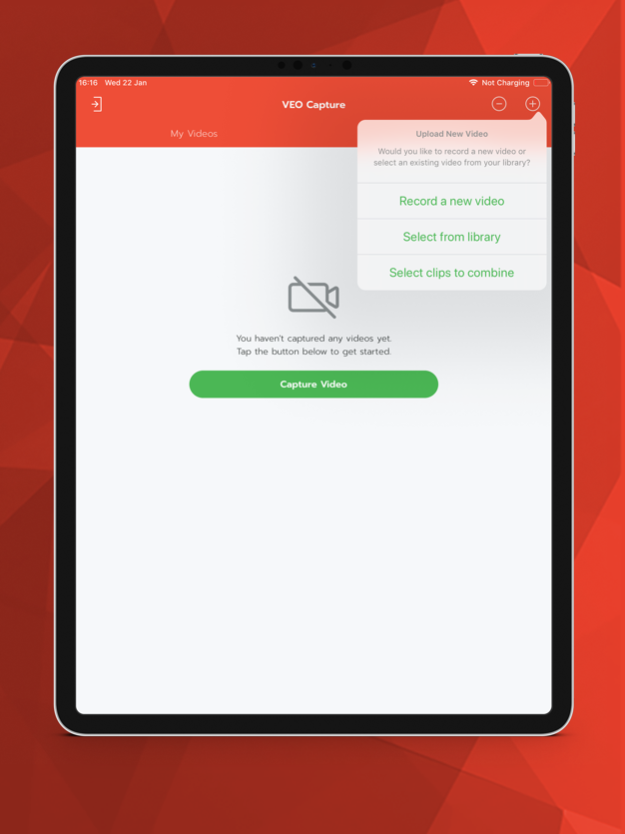VEO Capture 1.1
Continue to app
Free Version
Publisher Description
VEO Capture is the quick and easy way to securely record and upload videos directly to your VEO account.
With a variety of features such as video capture, video recorder and the ability to stitch multiple videos together, VEO Capture makes it simple for you to upload videos to your VEO account.
Features:
- Record videos and upload directly to your VEO account
- Upload videos from your device library
- Stitch multiple videos together into a single video
- Automatic video compression for fast uploads
- Save videos to upload later for sharing, tagging, feedback and annotation
- Integrates seamlessly into the VEO platform
Video recorder and uploader
Use the video recorder within the app for simple, quick and completely secure uploading straight to your VEO account.
Upload videos from your own device library
Want to share videos you’ve recorded outside of the app? Simply select it from the video library on your device.
Video stitcher
You can select multiple clips from within the app and from your device to stitch videos together for uploading as a single video.
Automatic compression for faster video uploads
Super fast upload times – the app automatically compresses your videos before uploading them to your VEO video library.
Save videos to upload later
There’s no need to upload videos straight away. Your videos automatically save within the app so you can upload them later, ready for sharing, tagging, feedback and annotation.
Integrates seamlessly into the VEO platform
VEO Capture seamlessly integrates with the main VEO platform.
This makes it even easier for teachers, students, clinicians and professionals to get feedback on their practice. Record videos on the go, tag key moments, and securely share with colleagues for continuous improvement in what you do.
Mar 20, 2023
Version 1.1
Minor bug fixes and improvements.
About VEO Capture
VEO Capture is a free app for iOS published in the Screen Capture list of apps, part of Graphic Apps.
The company that develops VEO Capture is Video Enhanced Observation Ltd.. The latest version released by its developer is 1.1.
To install VEO Capture on your iOS device, just click the green Continue To App button above to start the installation process. The app is listed on our website since 2023-03-20 and was downloaded 1 times. We have already checked if the download link is safe, however for your own protection we recommend that you scan the downloaded app with your antivirus. Your antivirus may detect the VEO Capture as malware if the download link is broken.
How to install VEO Capture on your iOS device:
- Click on the Continue To App button on our website. This will redirect you to the App Store.
- Once the VEO Capture is shown in the iTunes listing of your iOS device, you can start its download and installation. Tap on the GET button to the right of the app to start downloading it.
- If you are not logged-in the iOS appstore app, you'll be prompted for your your Apple ID and/or password.
- After VEO Capture is downloaded, you'll see an INSTALL button to the right. Tap on it to start the actual installation of the iOS app.
- Once installation is finished you can tap on the OPEN button to start it. Its icon will also be added to your device home screen.